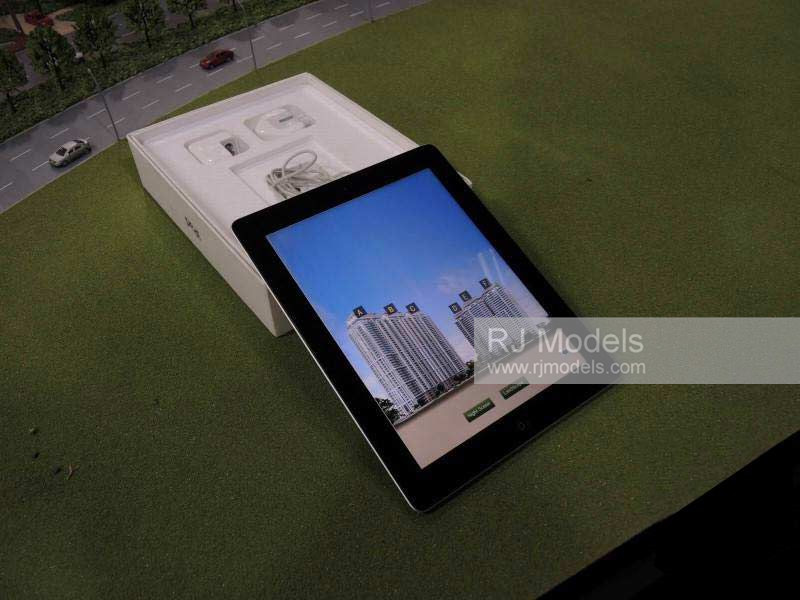Introduction of Interactive Scale Model
The interactive architectural model is an ideal tool to represent an architects’ design concept and project development.
It is also a fresh and interesting scale model display option in the exhibition like real estate sales center.
Nowadays, interactive architectural model is becoming more and more popular.
Because interactive element to an architectural scale model can provide the viewers an impressive presentation.
Typically, an integrated interactive model consists of an architectural model, a computer with supported software, a variety of control panels.
1. Lighting Control for Architectural Model
Illuminating specific areas of the architectural models can add extra visual effects.
With just a click of a button or a touch of a tablet, selected areas on the architectural model can be lighted up.
And the model with color while others are remain turned off.
The following are three typical ways to control the lighting system of architectural models.
1.1: Control Station for Interactive Scale Model
Adding interaction of lights to the model can highlight its significant features.
Push-button control systems, control stations such as the Inspire Control Station are extensively used to control the lights.
You can activate the lights of models by certain labeled buttons or by a the combinations of buttons and fader.
In most circumstance, a control station contains several independent lighting systems that can light up different areas of the model.
A control station has a relatively affordable low price.
Also, a control station is more durable for public interaction for its simple operational processes and inexpensive maintenance costs.
1.2: Control Panel for Interactive Scale Model
Surface-mounted or rack-mounted touch screens are a commonly used control to turn on or off multiple lighting zones of models.
And here is a wide range of touch screens are produced to suit customers’ requirements.
Touch screens provide a better user-experience than control stations.
Lighting system controlled via an interactive touch screen for Omkar Worli 1973 model in 1:75
Control panels comprises a variety of control elements and are supported by Ethernet network such as Link Connect.
So you can easily manage the lighting systems by only taping the screen.
It can illuminate the Individual parts of the architectural models separately or simultaneously.
In general, we link the control panelto the physical model with LEDs.
The model can be pop up, flash, pulsate or rotate when you press a button on the control panel interface.
Besides, control panels always comes with a tabletop stand.
When you touch the related options on the control panel, you can play back the detailed information.
For example, drawings, architectural rendering, video, and animations of the project.
You can use the control panels in sales offices or exhibition centers to interact with potential investors or homebuyers.
1.3: Tablets, Smart-Phones, and Gestures for Interactive Scale Model
You can take models as the base, and the use of mobile devices such as iPads to control lighting, ambiance.
This displaying of the model via portable devices gives great mobility and flexibility.
And it is also more convenient for users who could now view the architectural model from different angles.
The use of physical gestures is another new coming technique for interactive model presentations.
It helps the architects to demonstrate the design idea in a more engaging and highly attractive way.
Based on movement sensors positioned on the model and activated through gestures, users can explore model via entertaining activities.
Moreover, multiple cable or Wi-Fi-based lighting control systems, software, and apps are designed to optimize the model display.
Portable model control devices should be easy to use and upgrade. And it enhances the interaction of architectural models at a greater level.
2. Mechanically Operable Model Displays
The static architectural model only shows limited aspects of the project.
Compared to the traditional architectural models, life-and-up models can better meet the construction market’s demands.
A mechanically operable model can represent the building design in a unique and impressive way.
It can give a good level of detail to the architectural model from various viewing angles.
Suzhou Centre architectural mechanically operable model is made according to customer demands and the spatial conditions of the exhibition place.
2.1. Bottom-Top Model Display
The lifting system is the key part of a bottom-top model display.
It includes a model, a lift installed at the base of the model, a control panel, and a remote control.
Firstly, the model maker should consider the weight of the model before manufacturing the lifting equipment.
If the model is provided with a going up and down effect, it will be a more vivid and lifelike model representation.
The model display process would then be accomplished by dynamically raising and lowering the model.
The staff in charge of operating the model could control the lifting height via remote control.
2.2. Parted in the Middle Model Display
The main goal of the parted in the middle model display is to give the architectural model a good level of detail.
For example, the interior design, decoration and other facilities.
The sliding system works as the center of the model display, parting in the middle the model display.
https://www.youtube.com/watch?v=FqnkPUoJc10
Parted in the middle model dynamic display
2.3. Customized Model Display
A customized lift-up architectural model must meet various customer demands.
Architectural model makers can manufacture adjustable components of architectural model, assembled and installed according to your needs.
3. Projections and Wall Screen Displays for Interactive Scale Model
Model makers use the projections and wall screen displays widely in exhibition centers for architectural models.
These advanced multimedia create a new expression of architectural design.
https://www.youtube.com/watch?v=BBUSDI1-rkQ&t=101s
Istanbul Big City Planning Model in scale 1:1000 projection display
3.1. System Composition and Operation
Projections and wall screen displays are based on the physical scale model.
You can use the touch screen integrated machine, a lighting control system, multimedia software, and other elements to support it.
To create a professional illustration of the architectural model, a projector with different accuracies is required according to specific requirements.
Projections and wall screen displays integrate multiple elements including images, animation, project description, and music.
Multimedia interpretations play a leading role in the architectural model displays.
After installing several cameras in the physical model, you can see the information of the model on the screen synchronized.
Usually, there are three basic types of demonstration systems:
-
Automatic Demonstration System
Firstly, we will control an automatic demonstration system by a computer and operated using a series of software programs.
When there is no public participation, this system is an ideal option for exhibitions with a large number of visitors.

Automatic multimedia model display (Image from internet)
-
Remote Control Demonstration System
Equipped with a control system, you can operate the demonstration system from any corner of the model at the hall.

Remote control multimedia model display (Image from internet)
-
Manual Demonstration System
A manual demonstration system allows the visitors to fully take part in the architectural model display activities.
When you touches a device, such as a fixed touch screen, the model is lit from above by projectors.
And meanwhile the media wall responds to their interactions.
This kind of system is well-suited for small-scale exhibitions or home selling events.

Manual control multimedia model display (Image from internet)
3.2: Functionality and Benefits
-
Artistic and Vivid Demonstration
Model makers use wall screens and projections commonly to play animations or project images.
It can help you to visualize and understand the design idea or the future developments of a project.
And it is also an eye-catching way to tell the story of the project.
The use of wall screens and projections allows you to switch different views or see the project day and night.
-
Real Estate Sales Tool
Incorporating physical models, wall screens and projections can assist developers to generate more potential sales and investment opportunities.
4. Conclusion
Interactive architectural models can give visitors a much more engaging and informative model exploring experience.
Besides, an interactive architectural model is a sophisticated marketing tool for real estate developers to attract potential investors or homebuyers.
And the interactive architectural model displaying techniques develop a new visual language to interpret design ideas.